BetterNotch is our official solution to hide the Notch. It’s designed for iPhone X/XS and it provides 2 different styles to choose from. BetterNotch is a flow, not a native app, so you need “Workflow” app to use it. Download for free!
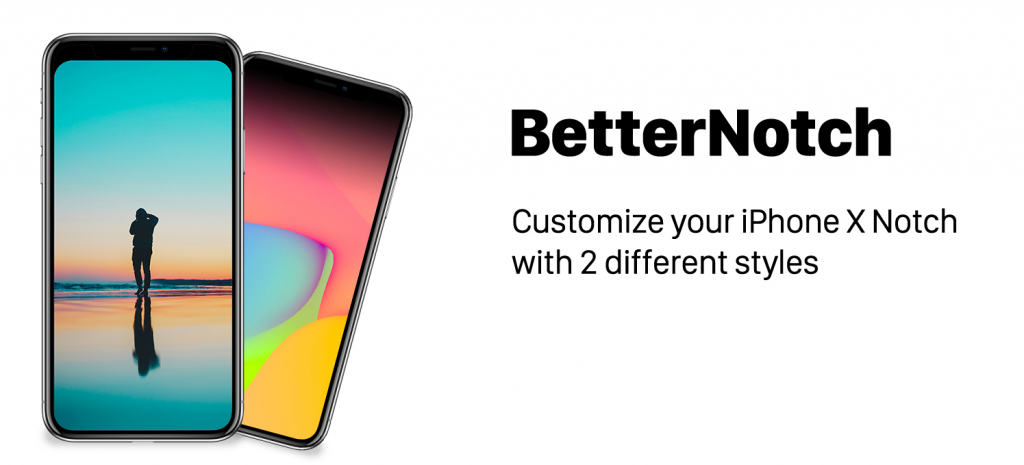
How to use:
1. Open Workflow app. If you never used the app before, so follow the first wizard until it ends.
![]()
.
2. Now you are ready to add BetterNotch to the app. Click here to download > Get Shortcut.
![]()
.
3. Finally, download any wallpaper from our site and save it to your camera roll. Open Workflow, select BetterNotch and tap the “Play” button.
Two different styles:
We provide two different styles between to choose. The first solution is a gradient from the black, the second is sharp with rounded corner.
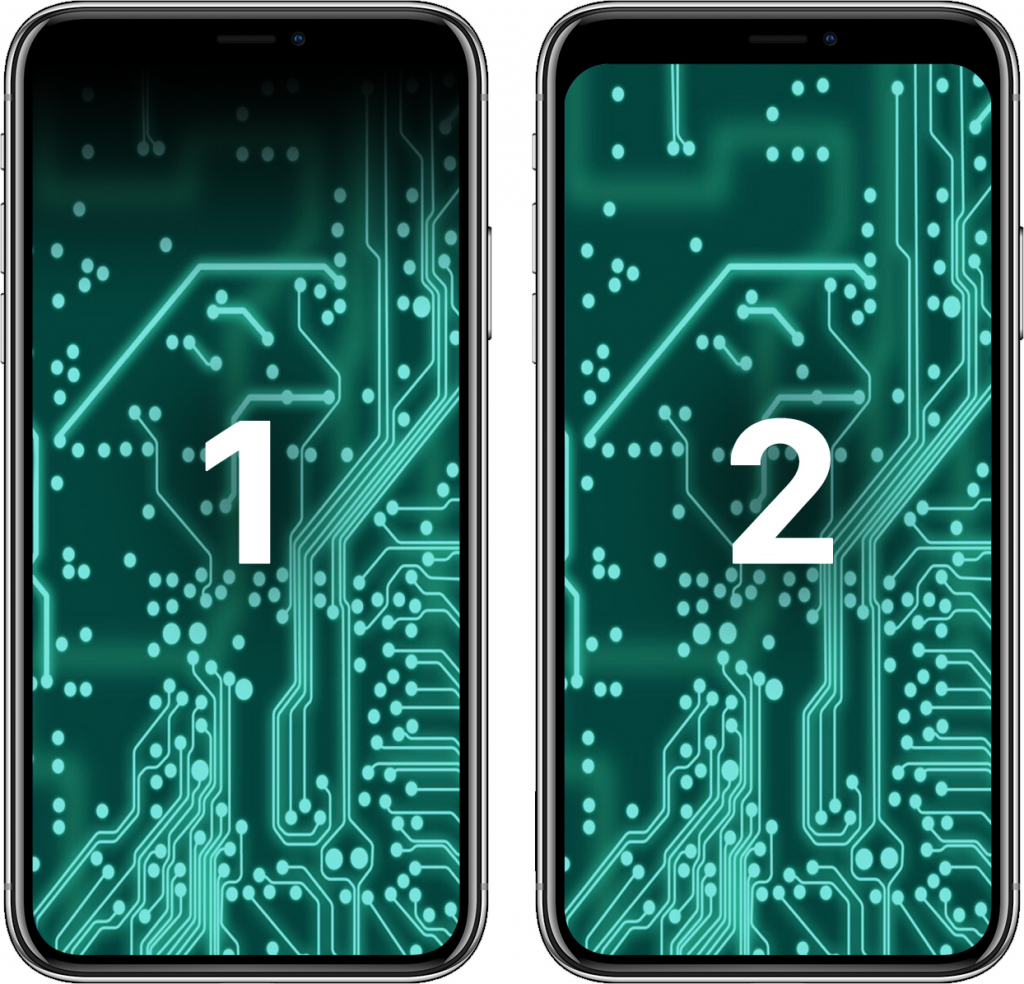
Enjoy and share BetterNotch for iPhone X. Customize your phone with this tool provided by wallpapers.ispazio.net