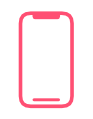FREE
Download from App
Memoji Badge – Custom Wallpaper | Special Download (by @ShortcutsCentral)
Attribution required.
Description
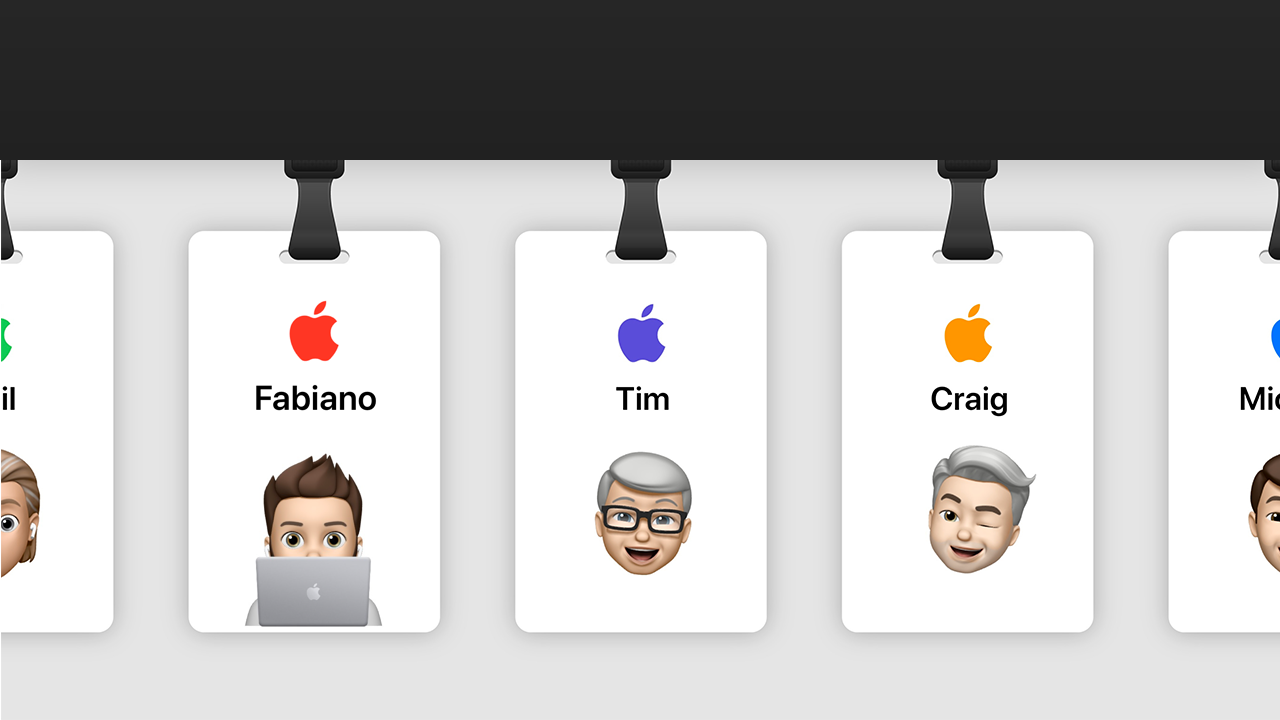
Download:
Memoji Badge Wallpaper (20347 downloads)
INSTRUCTIONS: How to Create your Custom Apple Store Memoji badge Wallpaper
- Download the Shortcut then open the Notes app and create a new note.
- Type your favorite Memoji Sticker.
- Long-press on the sticker. Choose Share.
- Tap the “Memoji Badge Wallpaper” Action.
Istruzioni: Come creare il vostro Sfondo personalizzato Apple Store Memoji
- Scaricate il comando, poi aprite l’applicazione Note
- Inserite il vostro Sticker Memoji preferito
- Premete a lungo sullo sticker e scegliete Condividi
- Selezionate “Memoji Badge Wallpaper” dal menu a elenco (dovrebbe essere l’ultima voce)
Wallpaper Preview on iPhone
Preview automatically generated with an internal Wallpapers Central system. The time on the Lockscreen can be adjusted in both height and color, offering a better final result than this simple preview.

Categories with Similar Wallpapers
You can find other similar wallpapers by browsing the categories