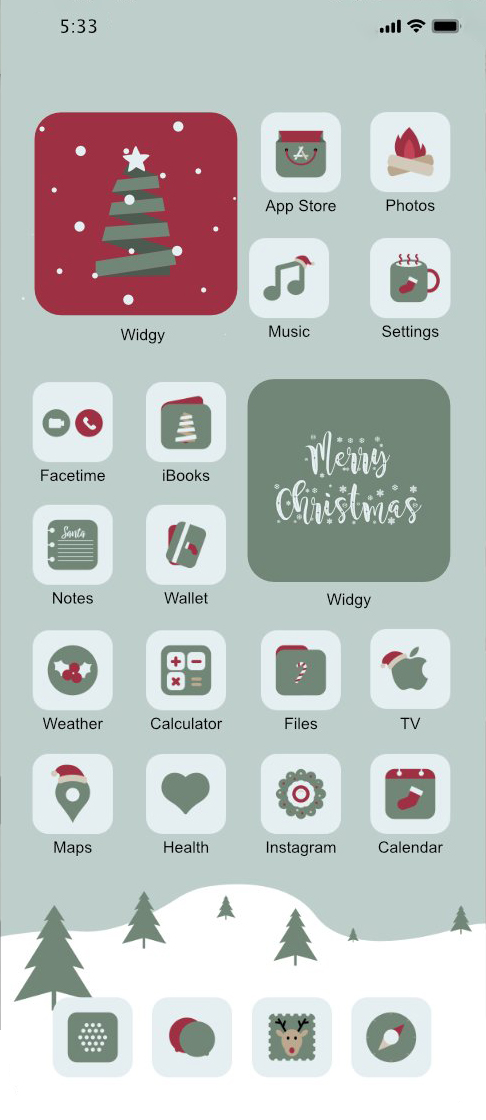
Description
Read the website for more informations about the Widgets and the Icons.
Also check out the Lockscreen version of this Wallpaper.
How to set the widgets on your HomeScreen:
- First of all, download the QR Codes above and save them in your iPhone camera roll.
- Download Widgy App from the App Store, then open it and go to the "Create" tab.
- Tap on Import > Import QR code from Album and select one of the images previously downloaded.
- Now you only need to set these new widgets on your Homescreen. Follow the instructions provided by Widgy app or ask more help on our Telegram Channel
About the custom Icons
The wallpaper's author, @JunesiPhone, realized a great set with more then 100 customized icons for your HomeScreen. The final result is stunning if you use them with this Wallpaper but the icons are not included with this download. That's because JunesiPhone is actually selling them on an external website, not related to Wallpapers Central. Check it our if you are interested.
Wallpaper Preview on iPhone
Preview automatically generated with an internal Wallpapers Central system. The time on the Lockscreen can be adjusted in both height and color, offering a better final result than this simple preview.
Follow @ispazio on Instagram so you don't miss the weekly "Weekly Wallpapers" series where we suggest the best wallpapers to download for free.
Categories with Similar Wallpapers
You can find other similar wallpapers by browsing the categories