If you are not able to SAVE wallpapers, it’s not a bug, it’s just a permissions issue. To ensure your privacy, iOS is all about permissions. You probably denied the access to your camera roll so the app cannot save them. Here’s how to solve:
 Open iOS Settings
Open iOS Settings
- Scroll down to Wallpapers Central and tap on it
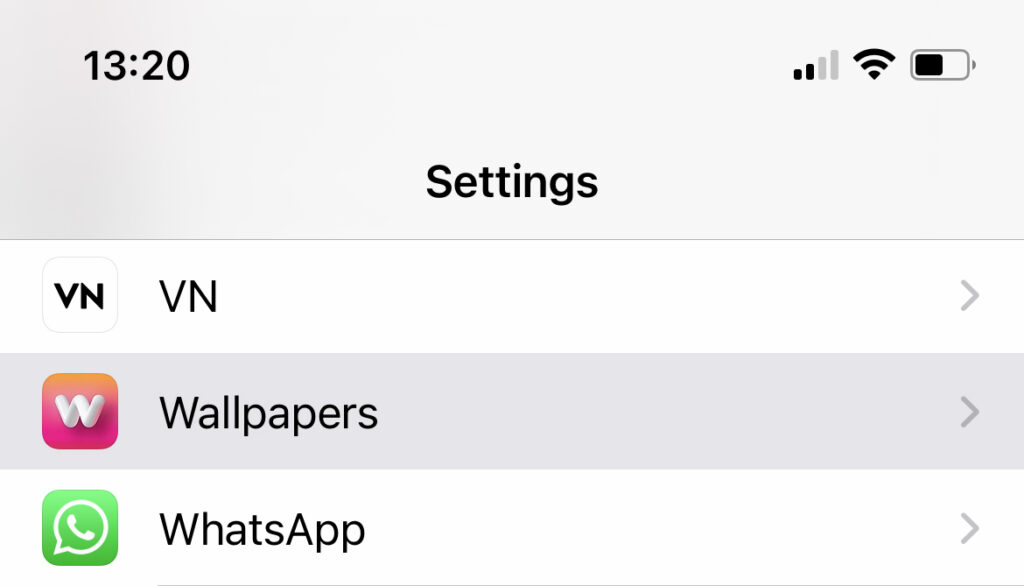
- Now under “Photos” Select “All Photos“
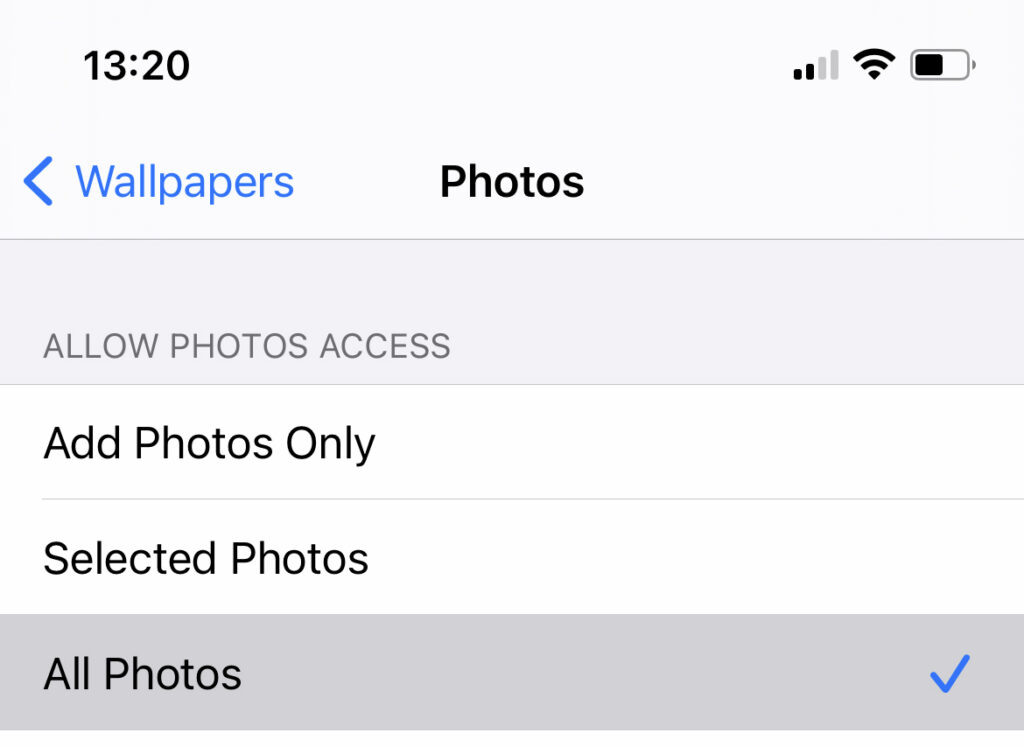


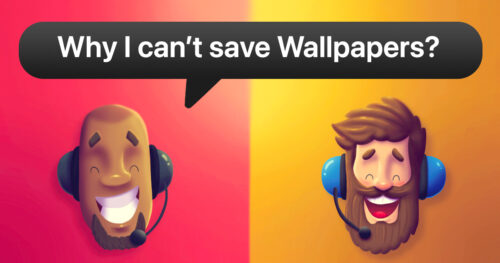
Read or Add Comments