Free Coins
We’ve introduced a new opportunity to earn Coins for Free. It’s as simple as to watch a video Ad. The first video will give you 2 Free Coins, the second video (available after 60 seconds) will give you 3 Coins. You can watch a maximum of 2 videos per day, every day. Earn Free Coins then use them to unlock LIVE Wallpapers for free!
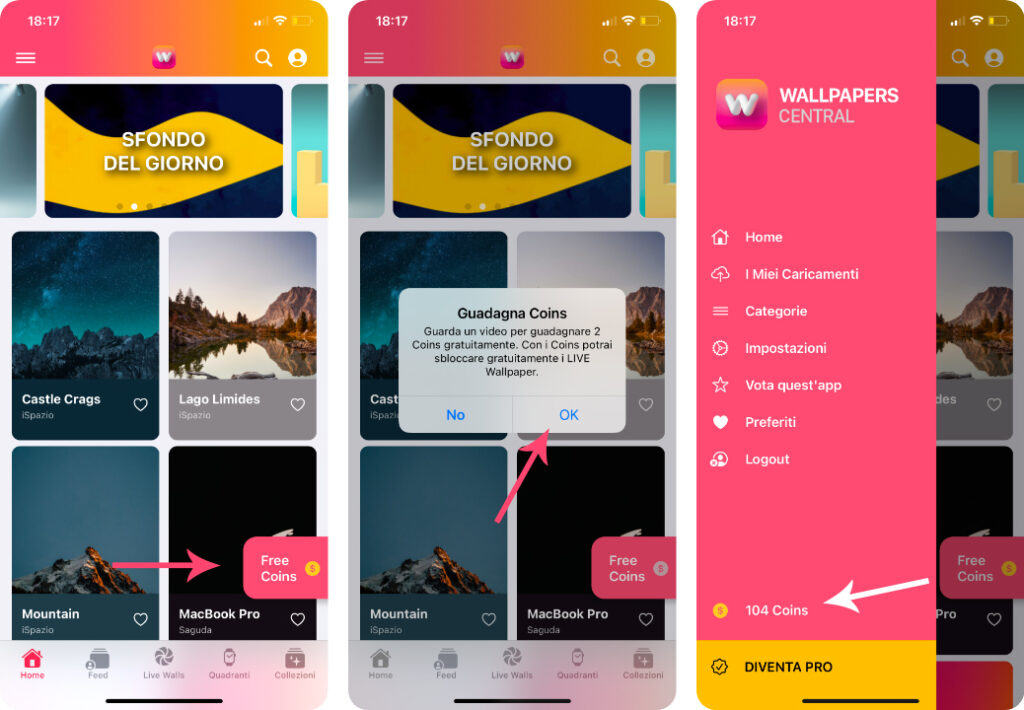
New Wallpapers Previews
We’ve added new previews for our special “Pixel Perfect” Wallpapers. Check out this Collection and you will see a great Wallpaper’s Preview.
Bug Fixes
- The disappearance of the bug
- The removal of an advertising banner.
We hope you appreciate our efforts to provide you with the best user experience so far. If you like this app, please leave a review on the App Store.
⚠️ Important
If you are not able to SAVE wallpapers, it’s not a bug, it’s just a permissions issue. You probably denied the access to your camera roll so the app cannot -physically- store them. Here’s how to solve:
Open iOS Settings, scroll down to Wallpapers Central and tap on it. Now under “Photos” select “All Photos”.
![]() In order to update Wallpapers Central App to the latest version, just open App Store, tap on your photos (on the top-right corner) then scroll down the page to refresh it.
In order to update Wallpapers Central App to the latest version, just open App Store, tap on your photos (on the top-right corner) then scroll down the page to refresh it.



Read or Add Comments