Do you like Wallpapers Central and do you want to set a new iPhone Wallpapers everyday, automatically? We’ve created a Shortcut for that and in this post we will teach you How to create an automation.
Requirements:
- iOS 14.3 or later installed on your iPhone
- Wallpapers Central App
Tutorial: How to automatically change iPhone Wallpaper every day
1. Use Wallpapers Central application to download all the wallpapers you want. The more images you save from the app, the more wallpapers will rotate everyday, automatically.
2. Next step is download and install the Shortcut: Wallpapers Central Random. After installing it, you don’t need to run it, proceed to the next step. If you have problems with the installation and in particular with a message like this: “This shortcut cannot be opened because your Shortcuts security settings don’t allow untrusted shortcuts ” then read here how to solve.
3. Ok, now we have to create an automation. Open Shortcuts application and go to Automations tab.
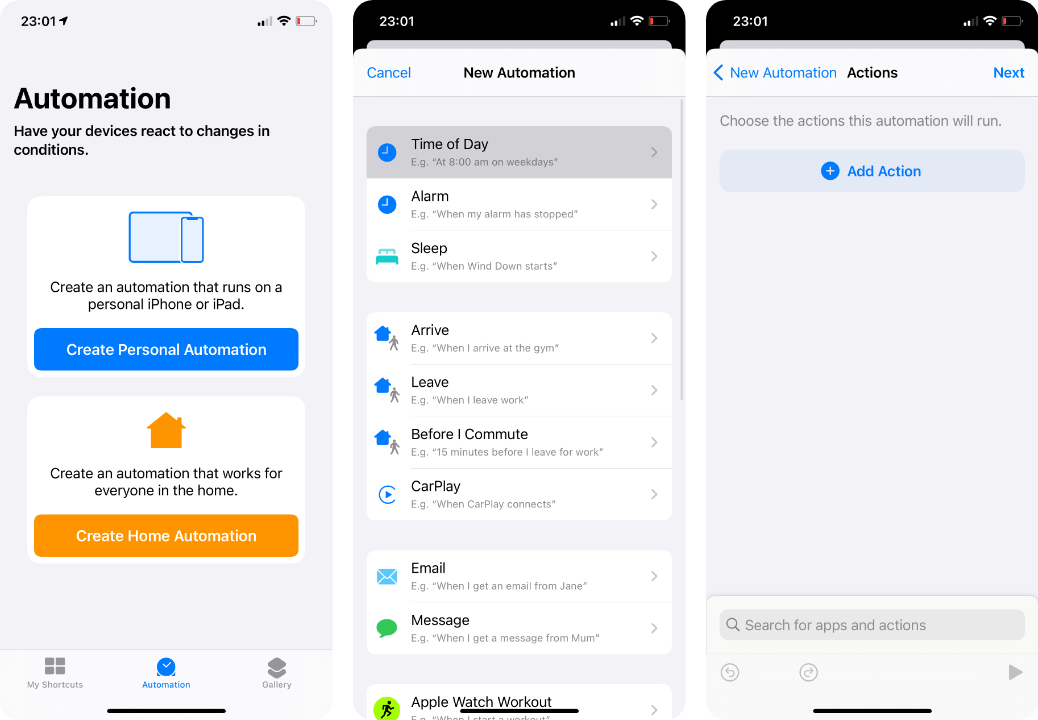
4. Tap on “Create personal automation” then on “Time of day” and set the time when you want the wallpaper to change automatically. Choosing 00:00 (or 12:00AM), for example, will change every midnight, but you can choose the time you prefer.
5. Go Next, tap on Add Action > Shortcuts > Run Shortcut. A rectangular box will be created, with a light blue writing inside. Just tap on this writing and select “Wallpapers Central Random” from the list:
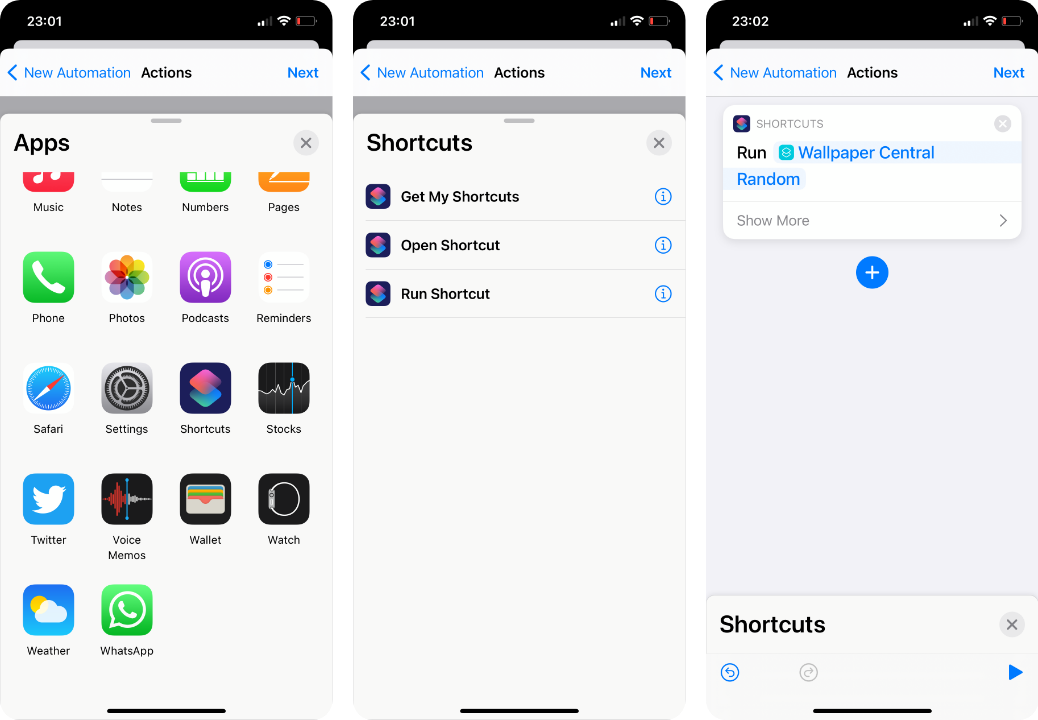
6. Now we need to add another action so touch the symbol (+). Close all the tabs already open and go back to the main one, where the search box is visible. Use the search box to write “Set Wallpaper”. Tap the action to add it to the command and then tap “Show more” to expand the new rectangle that has just been added.
From here, uncheck from “Show preview” and then go forward by clicking on the Next button on the top right corner. Also from this page you have to uncheck “Ask before running”. Then touch Done.
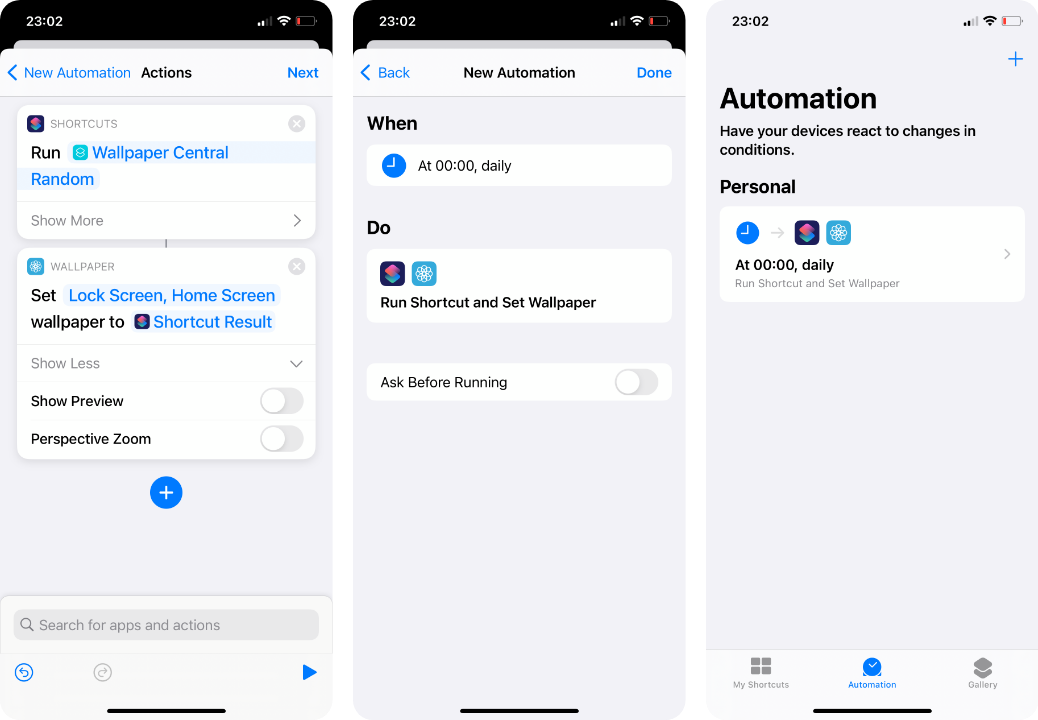
Done. From now on, your iPhone will change the wallpaper automatically every day, at the time you have chosen.
You can continue to download new Wallpapers every day from Wallpapers Central App, they will be included in your automation. Enjoy!




Read or Add Comments